
Your Google Account should make logging into your preferred websites and applications on any device as simple and fast as opening your phone. You shouldn't have to go through multiple, unique (in other words, complex) passwords, which can be cumbersome to create and a nightmare to remember. Plus, passwords become a liability when it comes to cybersecurity. They need to be changed often to keep accounts secure. Unique character combinations need tracking, and password managers have become a ripe target of cybercriminals.
It is here that passkeys are particularly useful. Passkeys are cryptographic keys: one key is kept secret and safely on a user's device, while the other is kept on a server. They enable users to log in without requiring extra authentication factors or entering username/password every time. Using your fingerprint, face, PIN or pattern as your device lock, passkeys provide a quick and easy way to access your Google Account. They are also more secure than passwords, and the good thing is that your biometric information is kept on your own device and never shared.
However, adoption of passkeys by users has been slow. Users have long been accustomed to using the username-password combination, and much like any other new technology, they are only slowly getting a hang of passkeys.
With regard to Google accounts too, up until now, users needed to save their passkeys to Google Password Manager on Android. Passkeys could be accessed on other devices, but for that, users had to scan a QR code with their Android device. This was an additional step that wasn't really user-friendly.
Thankfully, a new Google update potentially simplifies the use of passkeys across devices like desktops. Through a new Google Password Manager PIN, passkeys can now be saved from Windows, macOS, Linux, and Android; ChromeOS is presently available for beta testing, according to Google. iOS support may also come out, as per reports.
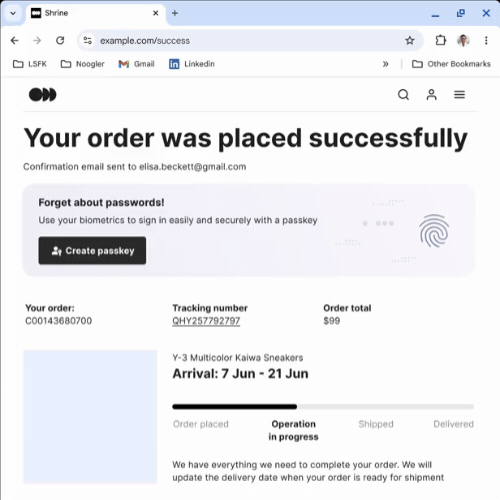
(Source: Google)
Users can now skip that complicated password process and use biometrics to sign in. All you need to do is create the recovery PIN. Once you save the passkeys, they will automatically sync across all your devices. To use passkeys on a new device, users will need to either unlock their Android screen or enter their Password Manager PIN.
The new PIN essentially eliminates the need to scan the QR code every time you wish to log in to your Google account from a non-Android device. At the same time, the new process maintains end-to-end encryption protection for your saved passkeys, meaning that even Google cannot access them.
As per reports, 12% of the top 250 websites and 20% of the top 100 websites worldwide support passkeys. Since FIDO introduced the technology a few years ago, major technology companies such as Google, Microsoft, and Apple have been working on and implementing or simplifying their passkey solution. Passwordless authentication is becoming more and more popular, and businesses like Amazon, Uber, WhatsApp, Shopify, and DocuSign are working to deploy it.
As tech companies make the passkey process simpler and more friendly for users, it is likely that adoption will rise in the future. With research estimating a 75% reduction in sign-in time and a 95% reduction in password resets when passkeys are implemented, more users are bound to get on board, and we might be inching towards a world without passwords.
Essential Business Intelligence, Continuous LIVE TV, Sharp Market Insights, Practical Personal Finance Advice and Latest Stories — On NDTV Profit.






















