
Apple is scheduled to make its next software update, iOS 18.1, sometime in October. The big news: Apple Intelligence is reportedly at the heart of the iOS 18.1 update. So even though the iPhone 16 series launch was a tad mood dampener when it came to artificial intelligence users are eagerly awaiting Apple Intelligence as part of the iOS 18.1 release.
Apple Intelligence is a staggered rollout: all features won't be available with iOS 18.1, and some will roll out in the months to come, Apple has said. However, everything you can do is expected to be more intuitive, intelligent and easy. But what can you do with Apple Intelligence? Here's a lowdown of the first set of its features, according to Apple:
Be Creative With Photos
Clean Up in Photos: Use the Clean Up tool in the Photos app to get rid of distractions from your images. Apple Intelligence recognises background objects so you can tap to eliminate them.
Create A Memory Movie: Through a simple description/prompt, you can create a movie in Photos using the Memories feature. AI will identify the most appropriate images and videos based on the description you enter, and arrange them into a movie.
Natural Language Search: You can use natural language in the Photos app to search for a particular picture. The system will identify it, and it will be capable of even identifying specific moments within video clips through a natural language prompt.
Express Better With Writing Tools
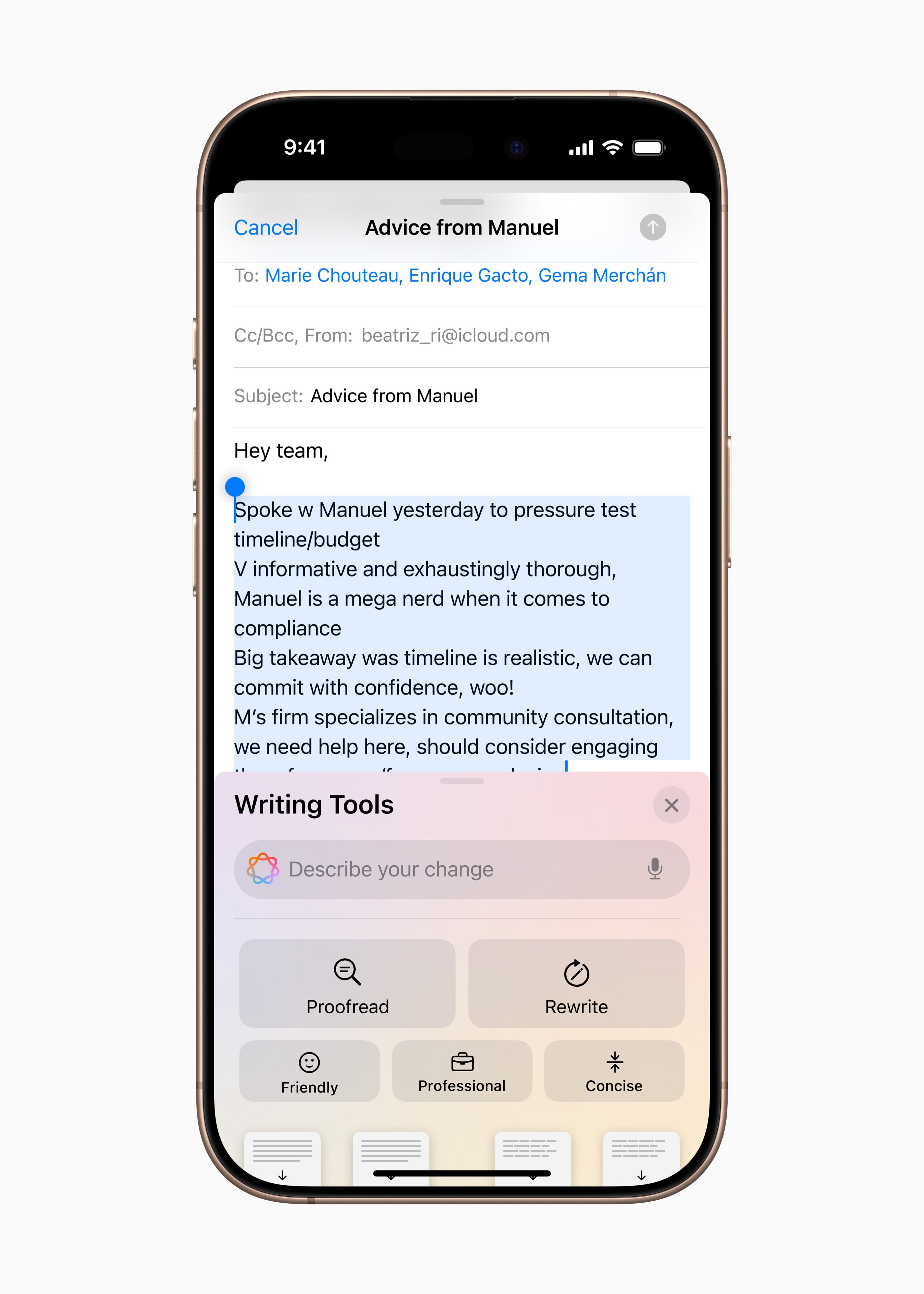
Using Writing Tools, you could compose, rewrite, summarise or proofread text.
(Source: Apple)
Rewrite, Summarise, Proofread: Using ChatGPT-powered Writing Tools, you could rewrite, summarise or proofread text wherever you write—from Mail and Pages to Notes and third-party apps.
Compose: Use Writing Tools to generate and illustrate original content from scratch.
Work Smart With Mail And Messages
Smart Reply: Smart Reply in Mail and Messages allows you to quickly draft an email or message using suggested replies. Apple Intelligence can recognise questions and generate automated responses with just a few taps.
Summaries: Summaries in Mail and Messages allow you to get the most important information at a glance. Your notification summaries help scan them quickly and get a gist of the matter at hand.
Priority Messages In Mail: Priority emails, such as a reminder to check in for your flight or a deadline for the same day, show at the top of your inbox through AI.
Stay Focussed
Reduce Interruptions In Focus: This feature understands the content of your notifications, allowing you to view the ones that require your immediate attention, such as a reminder to pick up your child from school or attending a meeting.
Intelligent Breakthrough And Silencing In Focus: Even as you use your current Focus modes, AI will let through only the most important alerts.
Explore More With Siri

Siri's new design features a glowing light that wraps around the edge of the screen when active on iPhone.
(Source: Apple)
Improved Siri: Apple Intelligence is expected to make Siri better and smarter. According to Apple, it will have a new look and feel with a more natural voice, with more product knowledge, and will better understand language and handle requests.
New Design: Its new design features a glowing light that wraps around the edge of the screen when active on iPhone.
Type To Converse: With a double tap on the bottom of an iPhone or iPad screen, you can also type to Siri when it's more convenient than speaking out loud.
Better Context: According to Apple, Siri will be able to follow your voice even when you stumble over your words and can also maintain context from one request to the next, without you having to refer to the earlier subject.
Essential Business Intelligence, Continuous LIVE TV, Sharp Market Insights, Practical Personal Finance Advice and Latest Stories — On NDTV Profit.






















