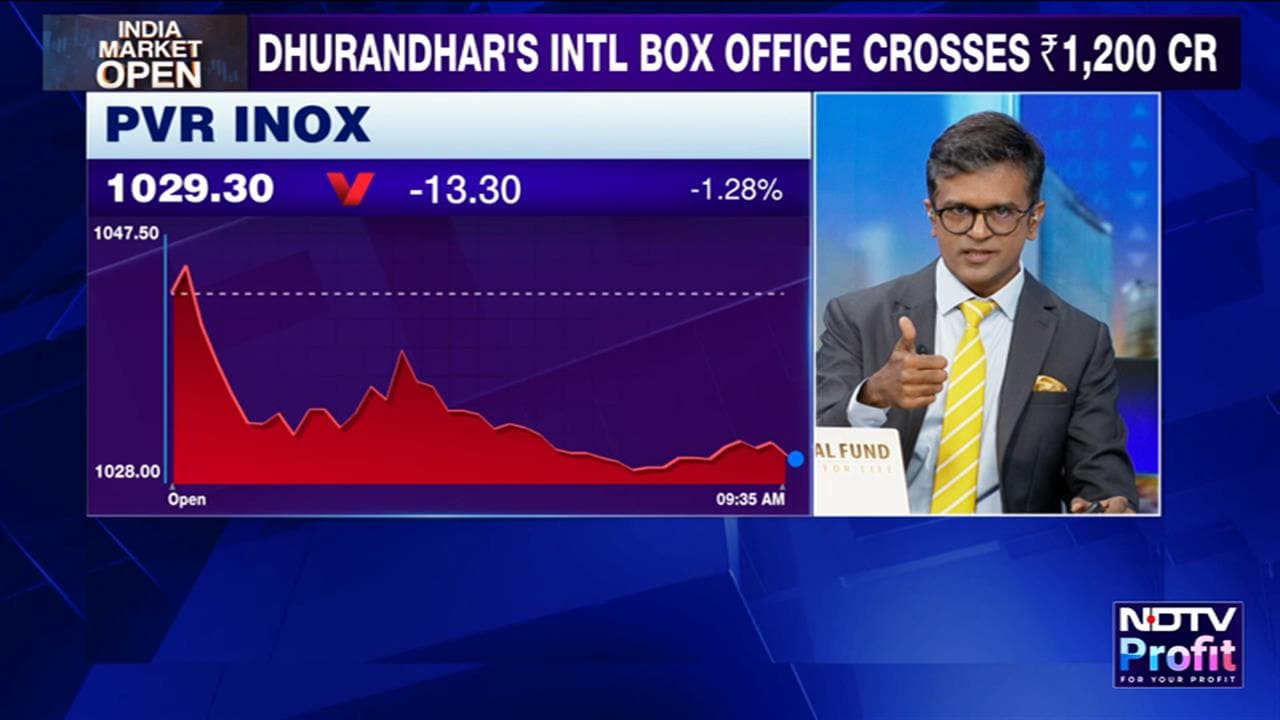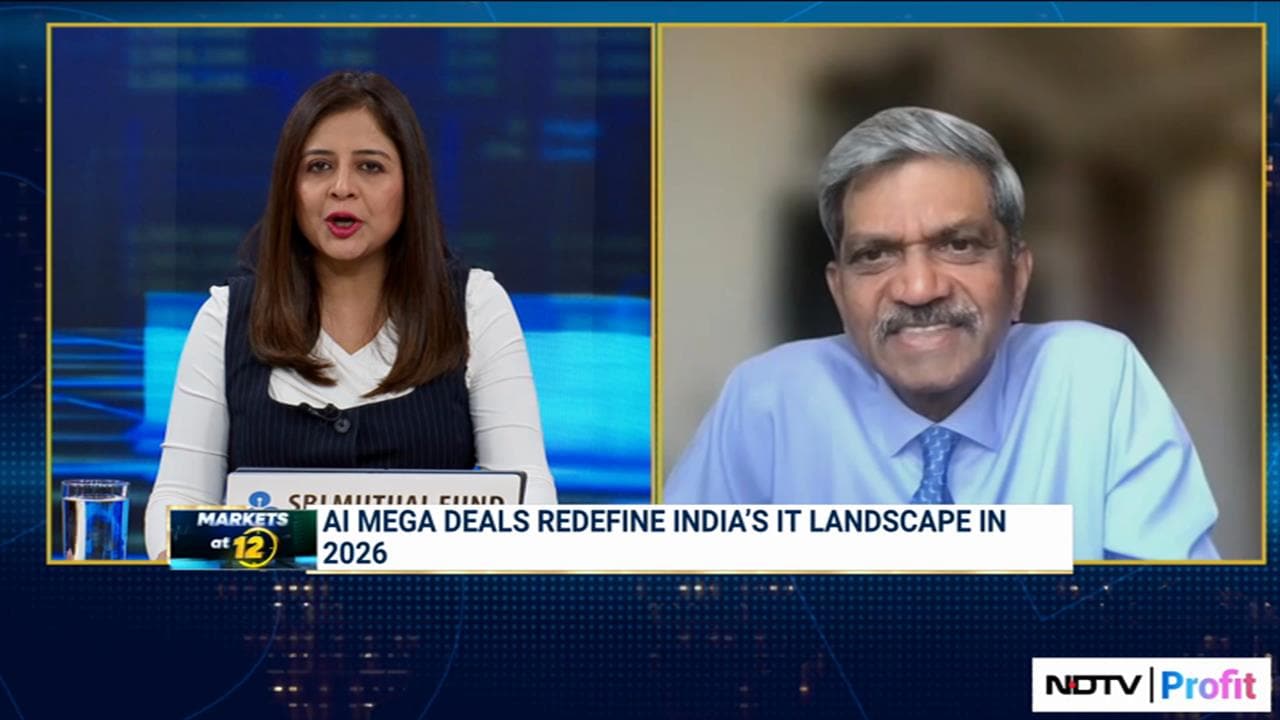Adobe has announced a new free web app, Adobe Content Authenticity, designed to help creators protect and receive attribution for their work with Content Credentials. The app will help users prevent misuse or misrepresentation of their work and build a more trustworthy and transparent digital ecosystem.
As concerns over misinformation and artificial intelligence-generated deepfakes have grown, Content Credentials have become a tool allowing users to provide key information about digital content to better assess its trustworthiness. Content Credentials are like a “nutrition label” for digital content, serving as secure metadata that anyone can attach to their work to share information about themselves and provide context about how their content was created and edited.
A recent Adobe study shows that amid rising concerns over unauthorised sharing of their work or misattribution, 91% of creators are seeking a reliable method to attach attribution to their work. Additionally, 56% of creators said they are worried about their content being used to train generative AI models without their consent.
Content Credentials are already supported in popular Adobe Creative Cloud apps, including Photoshop, Lightroom and Firefly. The web app will integrate with these Creative Cloud apps and others, Adobe said.
With the web app, content creators can apply their credentials in batch to sign their digital work—including images, audio and video files. They can control information such as their name, website and social media accounts, which helps in work attribution, protecting it from unauthorised use or misattribution.
The Generative AI Training and Usage Preference in the app allows creators to signal if they do not want their content used by or to train other generative AI models on the market. The Content Authenticity extension for Google Chrome and the Inspect tool will help display content credentials, including edit history when available.
Credentials applied with the web app stay connected throughout the content lifecycle and can be recovered even if the provenance information is removed or when someone takes a screenshot of the content. This is done through digital fingerprinting, invisible watermarking and cryptographically signed metadata, Adobe said.
Watch LIVE TV, Get Stock Market Updates, Top Business, IPO and Latest News on NDTV Profit.