
Meta has announced the availability of its AI assistant 'Meta AI' in India on WhatsApp, Facebook, Messenger, Instagram, and meta.ai portal.
People can use Meta AI in feeds and chats across its apps to get things done, create content, and deep dive into topics, without having to leave the app they are using.
From asking Meta AI in WhatsApp group chat for recommendations on restaurants, to seeking ideas on places to stop on a road trip, or even asking Meta AI on the web to create a multiple choice test, Meta AI works in multiple ways for users.
How To Chat With Meta AI On WhatsApp
Users can use the WhatsApp search bar to search personal chats or ask questions to Meta AI. Messages from Meta AI are generated by AI (artificial intelligence), using a technology from Meta, in response to the prompts that users send to the AI.
When they click in for the first time, Meta AI shows results from their chats and presents questions users can ask Meta AI. Content from users' chats remains on their devices.
Users can continue to use the search functionality on WhatsApp as they normally would, to search chats for messages, photos, videos, links, GIFs, audio, polls, and documents from the search bar.
Search with Meta AI
Tap the search field at the top of your Chats list.
Tap a suggested prompt or type your own and tap .
You will see search recommendations under Ask Meta AI as you type a prompt.
If prompted, read and accept the terms.
Tap a search recommendation.

The blue ring is the Meta AI icon
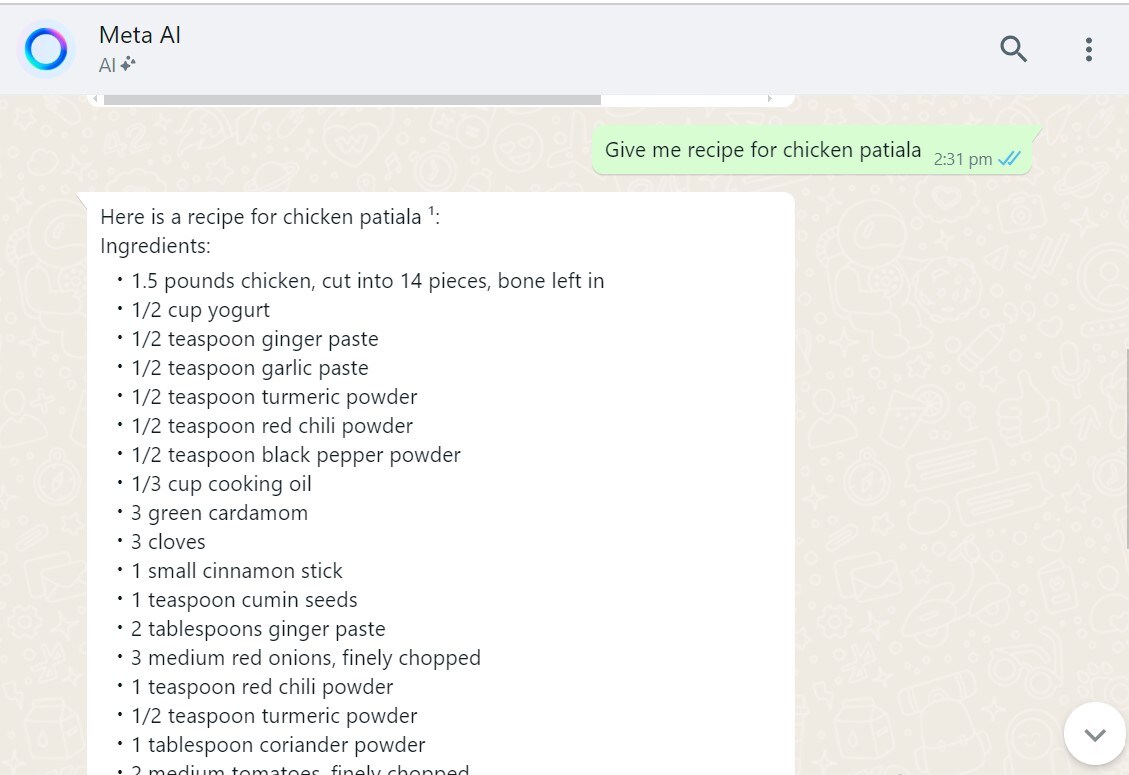
How To Chat With Meta AI In WhatsApp Group?
Users can use Meta AI in their WhatsApp group chats to ask questions or get advice. Others in the chat will be able to see the messages to Meta AI as well as Meta AI's response.
Messages from Meta AI and other characters are generated by AI, using a service from Meta, in response to the prompts you send to the AI. Meta AI can only read and reply to questions mentioning @Meta AI, not others.
Open the group chat you would like to use AI in.
Type @ in the message field, then click Meta AI.
If prompted, read and accept the terms.
Type your prompt.
Click Enter.
AI's response will be displayed in the chat.
Note From WhatsApp
In their FAQ section, WhatsApp assured users that their personal messages and calls remain end-to-end encrypted, meaning not even WhatsApp or Meta can see or listen to them.
Once users start a chat with Meta AI, Meta may use their AI messages to improve AI quality
This feature is currently only available in limited countries and might not be available to you yet. At this time, only English is supported.
Choosing to interact with Meta AI doesn't affect users' personal messaging experience on WhatsApp.
Essential Business Intelligence, Continuous LIVE TV, Sharp Market Insights, Practical Personal Finance Advice and Latest Stories — On NDTV Profit.























