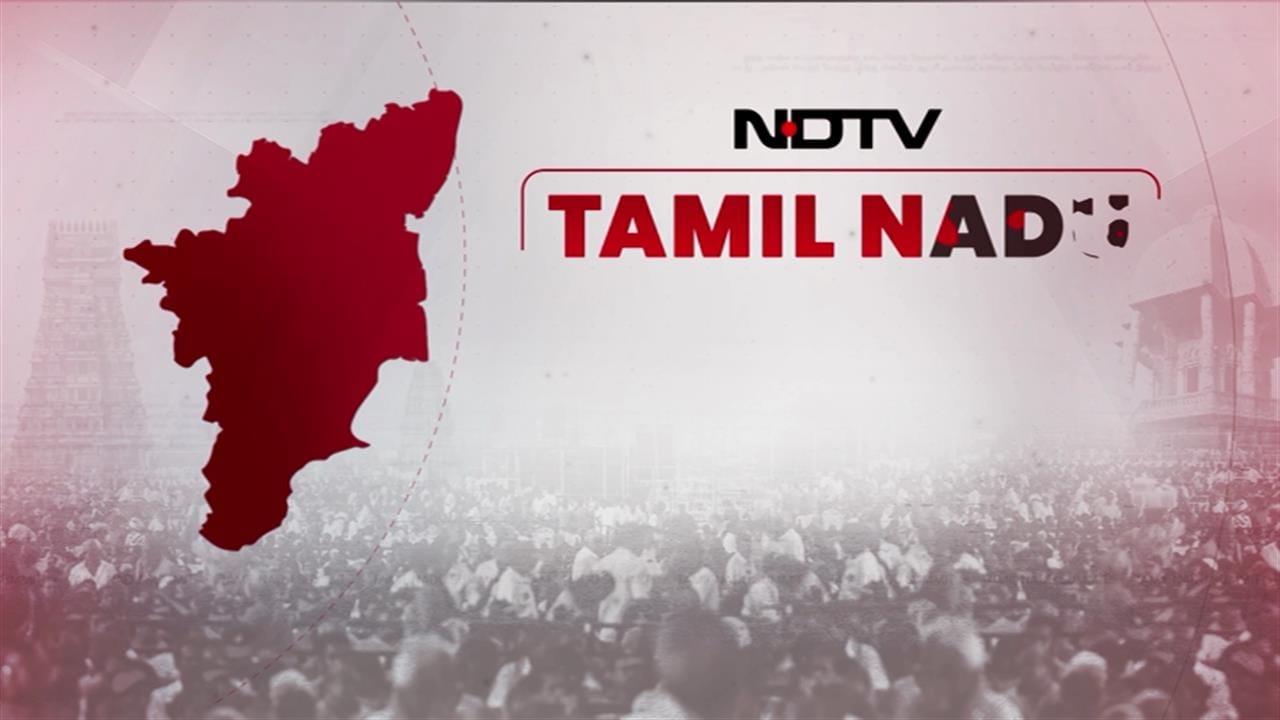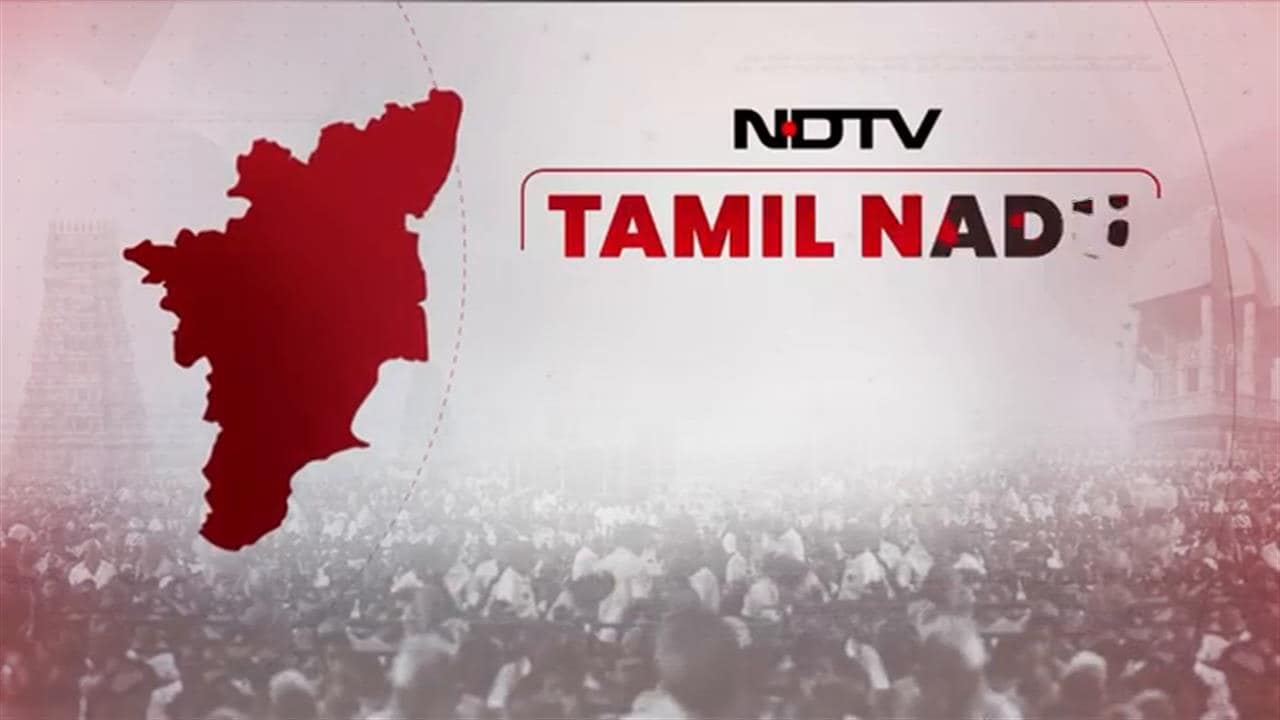Umang app, the mega app that lets citizens access all government services, lets people check their Employees Provident Fund (EPF) claim status. Recently, the government also allowed people to view their pension passbooks via Umang app. Umang app is available on Google Play, App Store and Windows Store. Umang app provides seamless integration with popular customer-centric services like Aadhaar and Digilocker. Umang app provides 213 services across 39 department in nine states. Umang can be explored on multiple channels such as smartphones, desktops and tablets.
How to check EPF claim status via Umang app
1) Launch Umang app. Click on EPFO (Employees' Provident Fund Organisation), the retirement fund body which administers EPF contributions.
2) Click on 'General Services'.
3) Click 'Know Your Claim Status'.
#DidYouKnow you can check your EPF claim through @UmangOfficial_ app? Click @ https://t.co/3bkflI4wcK to #DownloadNow#UMANG #MakingLifeEasy #IamDigital #DigitalIndia #EPFO @LabourMinistry @socialepfo @GoI_MeitY @_DigitalIndia pic.twitter.com/wcSFBUIANt— UMANG App India (@UmangOfficial_) May 4, 2018
How to check pension passbook via Umang appEssential Business Intelligence, Continuous LIVE TV, Sharp Market Insights, Practical Personal Finance Advice and Latest Stories — On NDTV Profit.