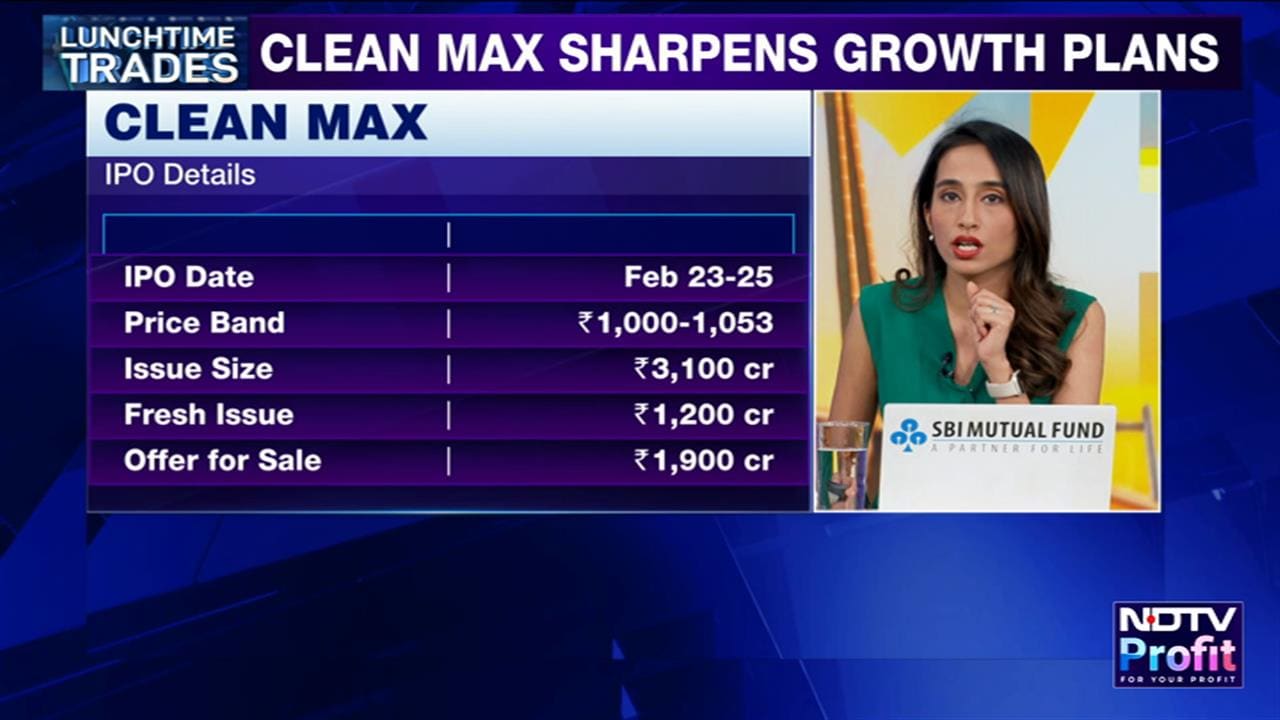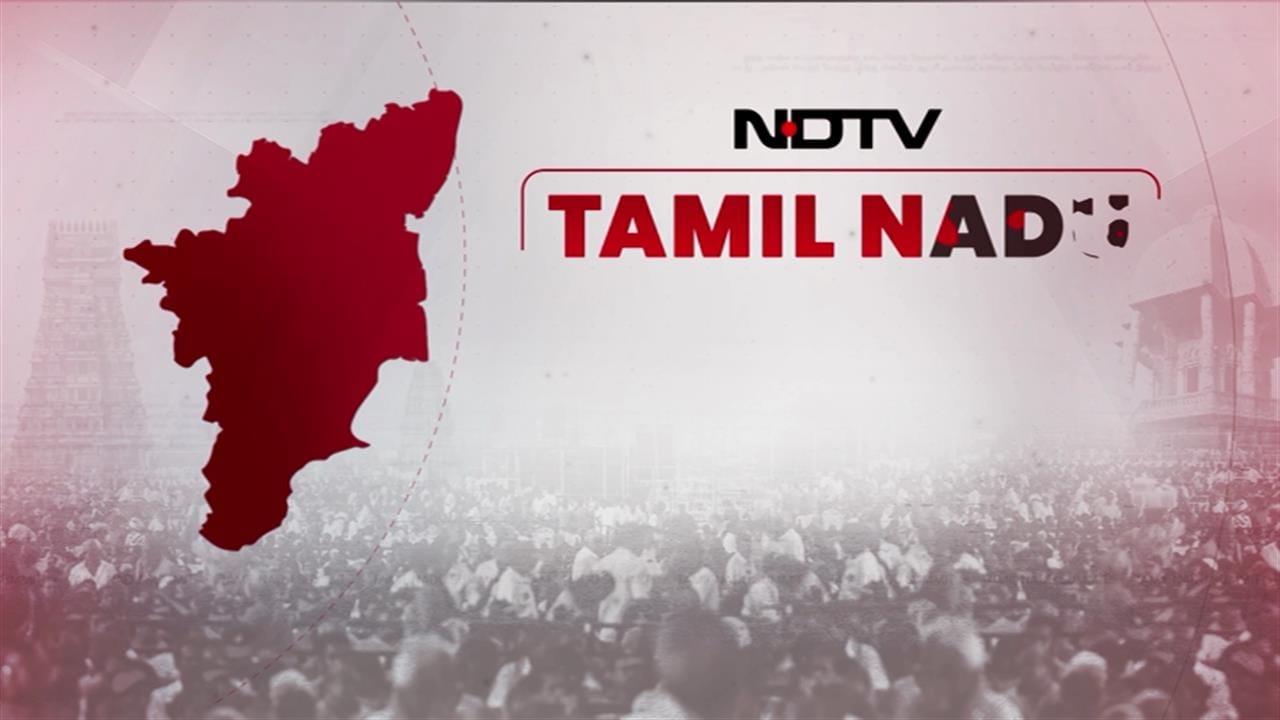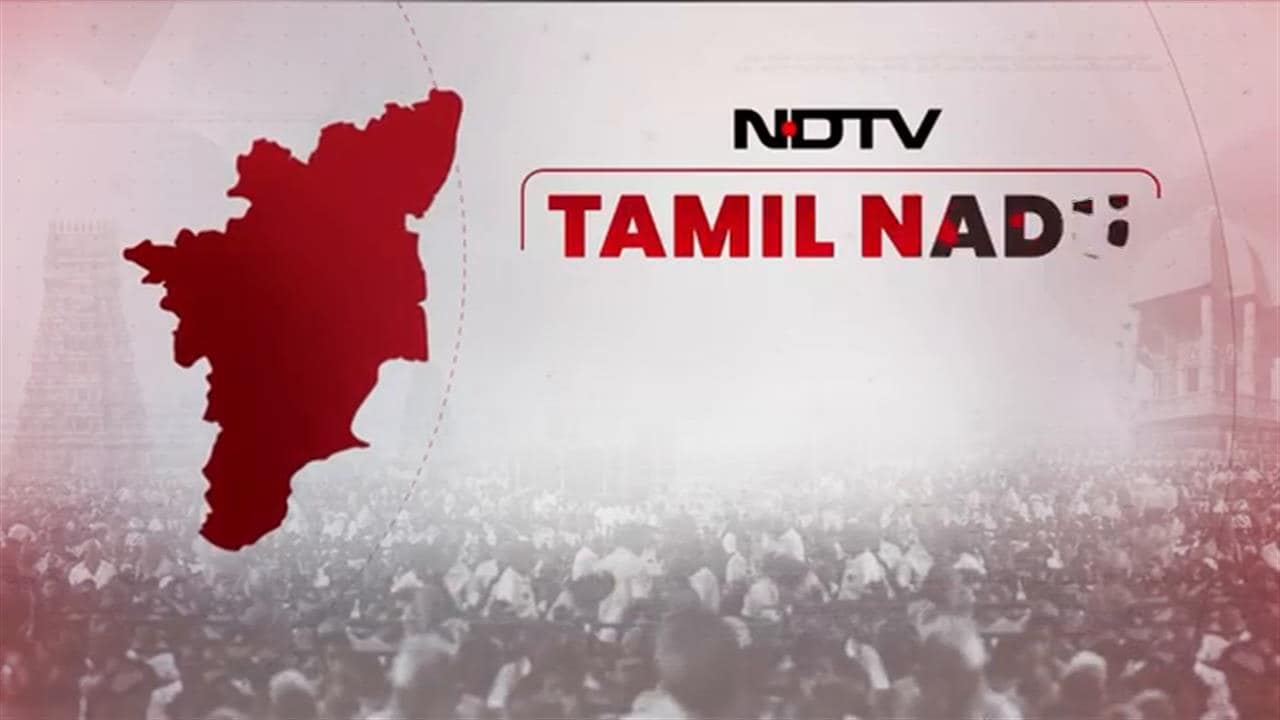State Bank of India, the country's largest bank by assets, allows its customers to activate their ATM or debit cards online from its website retail.onlinesbi.com, the bank said on its website. State Bank of India's savings bank account can be opened by an individual with no minimum balance requirements, SBI said. However, the basic savings bank account does not give the facility of cheque book. SBI's Basic Savings Bank Deposit Account (BSBDA) comes with a Basic Rupay ATM-cum-debit card and withdrawals from branches can be made by using withdrawal forms.
Here is how to how to activate State Bank of India ATM Debit Card Online:
The SBI account holder who wants to activate State Bank of India ATM or debit card online needs to log in online SBI portal and click on e-services tab.
From the e-services tab dropdown, the individual needs to click on ATM Card Services option.
Under this tab the person is required to click on "new ATM card activation".
After clicking on "new ATM card activation" tab the person needs to select the bank account for which he or she needs to activate the SBI ATM or debit card.
Then the person is required to enter the 16-digit card number and after that the person needs to click on activate tab.
On the next, the person needs to confirm the details following which a high security password would be sent to the registered mobile number of the SBI customer.
After entering the high security password person's ATM or debit card would be activated.
Essential Business Intelligence, Continuous LIVE TV, Sharp Market Insights, Practical Personal Finance Advice and Latest Stories — On NDTV Profit.