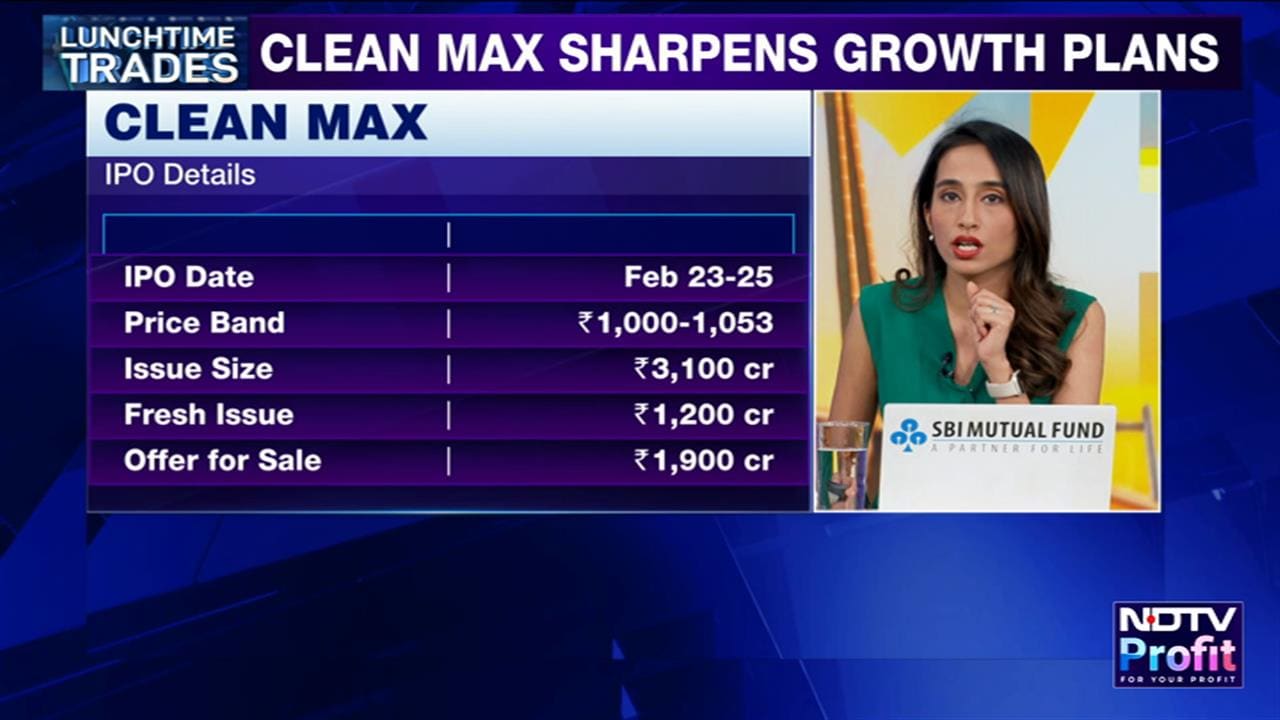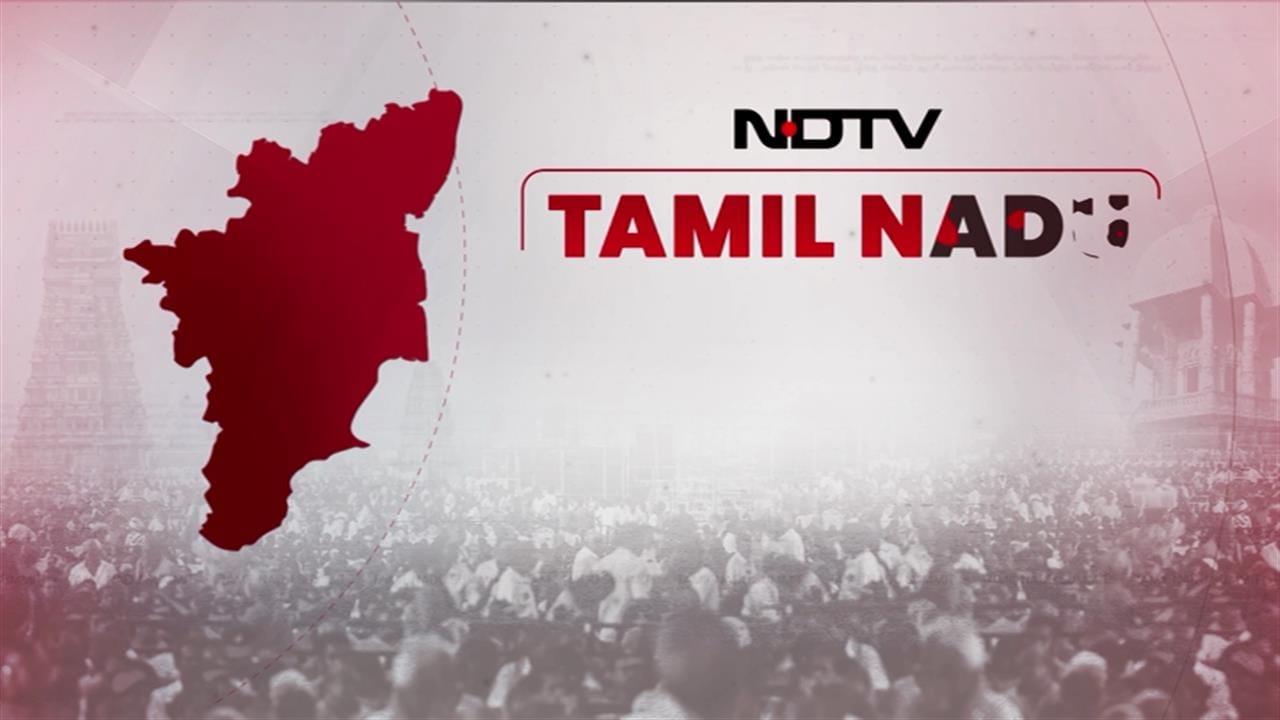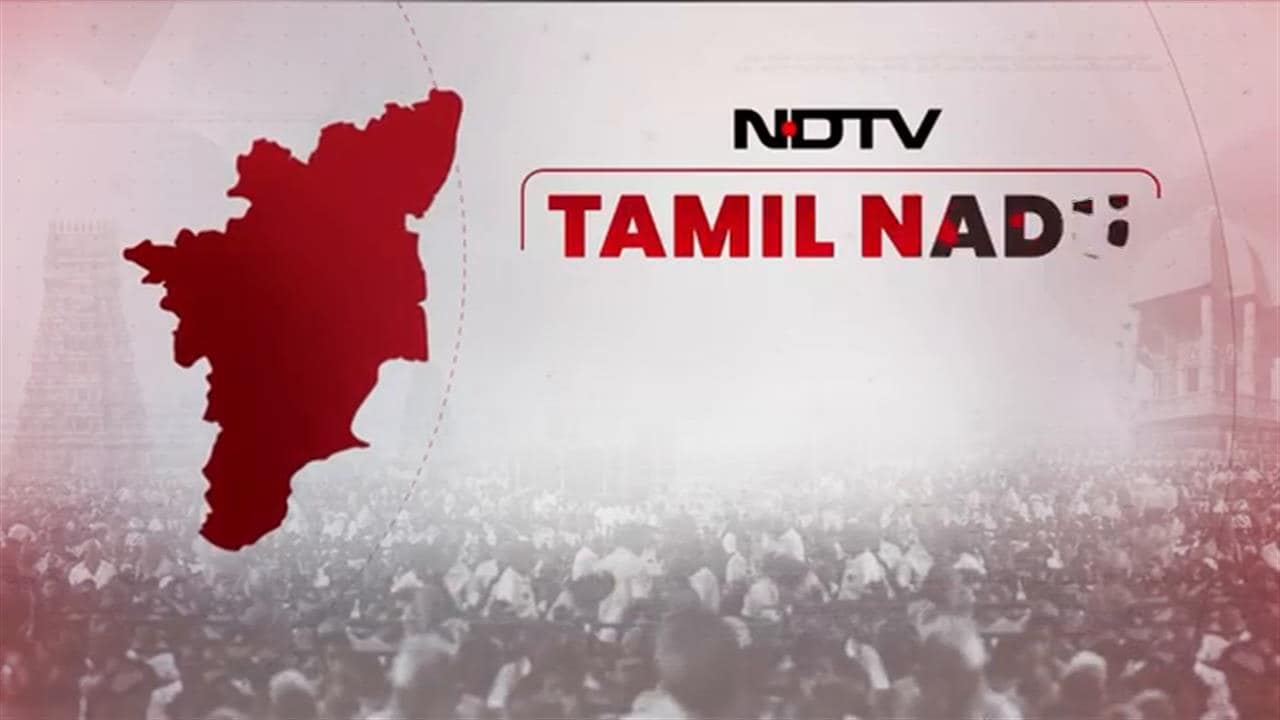ICICI Bank Cardless Withdrawal: ICICI Bank on Tuesday announced the launch of a "cardless" cash withdrawal facility at its ATMs. In a statement, ICICI Bank - the country's second largest private bank by market capitalisation - said the facility will allow its customers to withdraw cash from its network of more than 15,000 ATMs using its mobile app iMobile. Customers will be able to withdraw cash from any ICICI Bank ATM without a debit card, and the facility will be available 24X7, the lender said.
Describing it as a "simple and convenient way to withdraw cash", ICICI Bank said a daily transaction limit of Rs 20,000 will apply to the cash withdrawal facility. The same limit will also be applicable for each transaction, ICICI Bank added.
"The offering of cardless cash withdrawal from iMobile enables our customers to withdraw cash securely and conveniently for everyday usage and purchases, all from the convenience of their mobile phone," said Anup Bagchi, executive director, ICICI Bank.
"We believe that this proposition of cash withdrawal from an ICICI Bank ATM without using a debit card offers a speedy and unique experience to our customers," he said.
ICICI Bank said the customers will not be required to carry and use the debit card or ATM PIN to access funds using the new facility.
The facility will enable a "safe and secure" mode of withdrawing cash from an account using mobile app iMobile, according to ICICI Bank.
How To Access ICICI Bank's Cardless Cash Withdrawal Facility Through iMobile
ICICI Bank listed the following steps for the customer to use its cardless cash withdrawal facility:
1. Once logged in to the iMobile app, the user is required to select the "cash withdrawal at ICICI Bank ATM" option under the "services" section.
2. After this step, the user is prompted to enter the amount, select the relevant account number and create a four-digit temporary PIN. The user proceeds by clicking on the "submit" button.

3. The user then receives a reference one-time password (OTP) on the mobile.
4. After receiving the OTP, the user can make the withdrawal by entering the details by accessing the "cardless cash withdrawal" option at any of the bank's ATMs. The user is required to enter the mobile number along with details such as OTP and temporary PIN to withdraw funds.
Essential Business Intelligence, Continuous LIVE TV, Sharp Market Insights, Practical Personal Finance Advice and Latest Stories — On NDTV Profit.