
*This is in partnership with BQ Prime Brand Studio
We use digital wallets like Paytm for payments at shops, travelling on public transit, online orders and so much more. All you need to do is scan a QR code or type in a mobile number or choose the recipient in your contacts, enter the amount, key in your secret PIN and the payment is done. In a jiffy. No need to find exact change when paying in cash or dealing with notes that might carry microorganisms at a time when we are all trying to stay safe from Covid.
But sometimes, there can be an unexpected spoke in the wheel. That is when you are trying to make a payment and to your surprise your wallet informs you there isn't enough money left, and you're suddenly scrambling to add funds to complete the transaction.
Imagine you are at a crowded fast-food joint or are running late for an important meeting because of unforeseen traffic congestion, but now you need to spend a couple of extra minutes to add funds to your wallet before you can pay and exit your cab and rush to the meeting? In a world where every minute matters, any such scenario can be extremely frustrating.
The fact is, few of us realise when our digital wallets are low on funds. We do so many digital payments every day, from paying for impulse shopping, online orders, travel, movies, or an unexpected funds transfer because a friend or a relative needs some funds urgently, and these are just a few examples. But as a result, from a healthy balance the day earlier when you last checked, your wallet may suddenly have just a few rupees left and as luck often has it—that may be the exact same moment when you need to make an urgent payment, but your wallet informs you the transaction can't go through unless you add fresh funds.
There's now a simple way to avoid this problem and the inconvenience and frustration it brings. Paytm offers automatic wallet top-ups whenever funds in your wallet fall below a certain threshold. This means you never need to face embarrassment or inconvenience because your wallet has run out of funds just when you are trying to make a digital payment. What's more, you can set the amount to be automatically added, and when it is added, and thus you can ensure that you are in complete control of your finances.
Here's how it works:
Once you're ready to set up the automatic add money feature to your Paytm wallet, these are the simple steps you need to take to start using this feature that takes digital payments convenience to a whole new level.
1. Open the Paytm app and tap on your profile icon.
2. Select Payment Settings
3. Select Automatic Payments & Subscriptions
4. Select Add Money
5. Enter threshold amounts that you are comfortable with. For instance, you can ask Paytm to add money to your wallet when the balance goes below Rs 5000 or Rs 1000 or even Rs 100, and similarly, you can decide whether you want to add Rs 500 or other amount automatically when your wallet balance goes below the threshold level you have set.
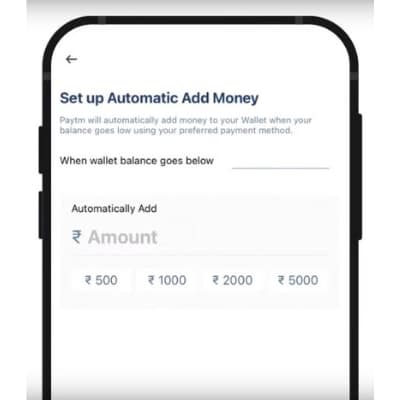
Add Money To Paytm Wallet
6. Next, select the option from where you want funds to be transferred to your wallet. Paytm allows multiple options, and you can choose the one you prefer—UPI or Paytm Payments Bank.
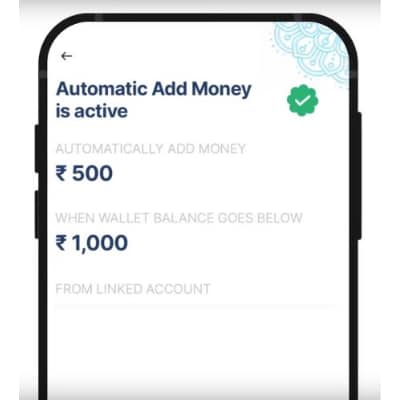
Add Money To Paytm Wallet Via UPI
And that's it, you're done. Now you longer need to worry about your wallet payments ever getting rejected and can enjoy the convenience of always-on digital payments and get rewarded for it on Paytm through cashback, reward points, offers, discounts and so much more.
Essential Business Intelligence, Continuous LIVE TV, Sharp Market Insights, Practical Personal Finance Advice and Latest Stories — On NDTV Profit.























